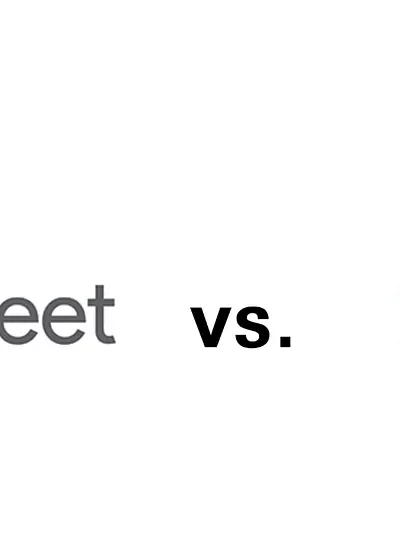Motion AI Calendar 2024 Review | From Surviving to Thriving
Today’s article discusses the Motion app review by looking at the top features that make this productivity tool one of the best on the market, the user interface and ease of use, and discussing prices, customer reviews, and additional vital intakes to get started quickly.
If you’re tired of endless to-do lists, unmet deadlines and tasks, constant replanning, and overall fed up with busy schedules and needing a work-life balance, then this is for you.
Even though you are a business owner, marketing and design agency, executive, or freelancer with more than three active projects, keeping track of your activities and meeting deadlines is crucial to thriving.
Today’s article discusses the Motion app review by looking at the top features that make this productivity tool one of the best on the market, the user interface and ease of use, and discussing prices, customer reviews, and additional vital intakes to get started quickly.
Without further ado, let’s jump in!
What is the Motion App?
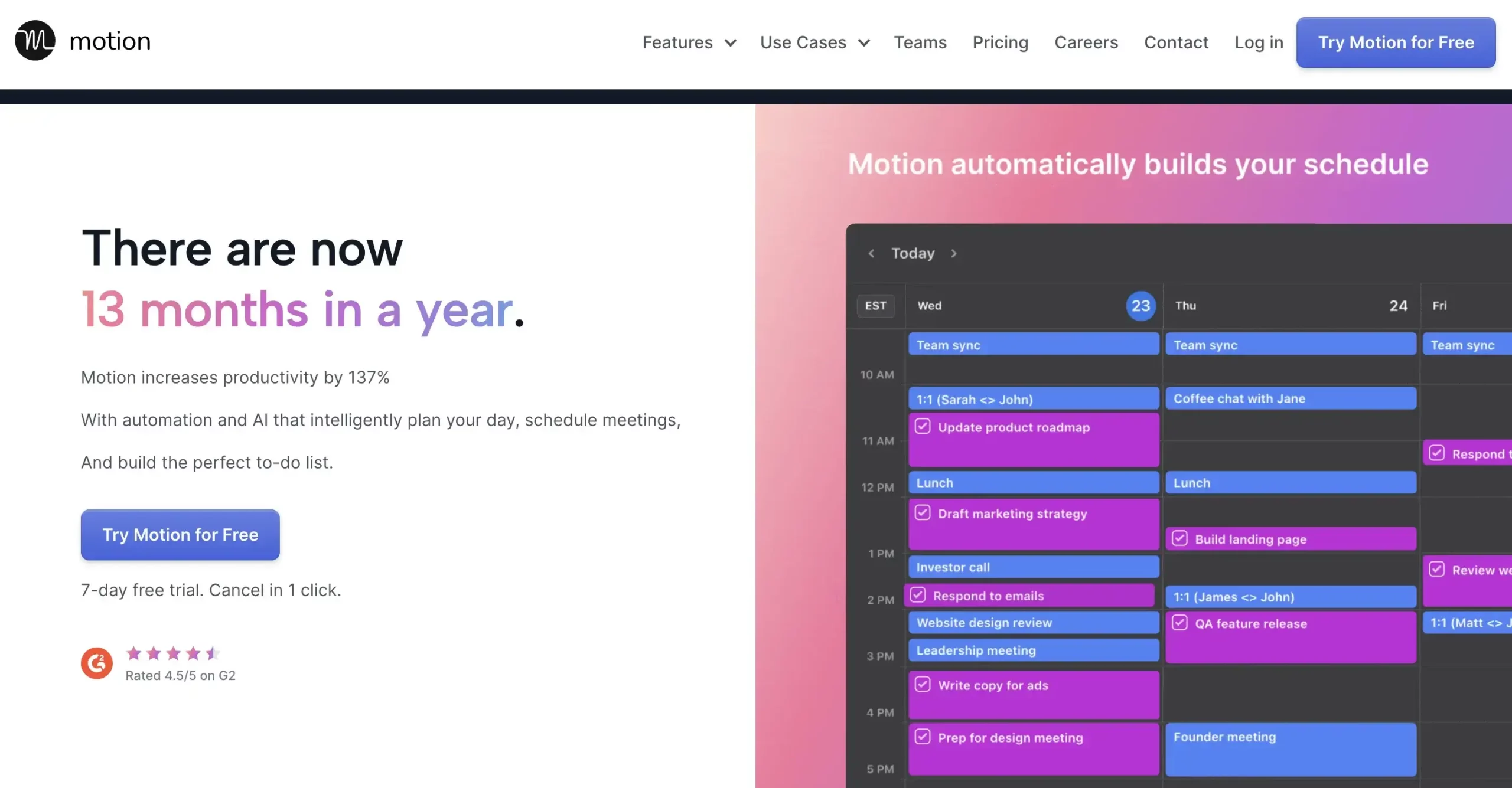
Motion is an AI scheduling application that works just like any other calendar, yet its AI features make it different from any other apps you’ve worked with in the past. Moreover, you could say that this is the one project management and productivity app since it integrates some of the most praised features and tools in just one application.
Using the Motion app, you could have a work and personal calendar app, an efficient project management tool, a virtual assistant, and a meeting scheduler. And since we have seen many productivity apps and ecosystems crash when syncing on multiple devices, desktop apps, mobile, and web apps, the Motion calendar does a pretty good job.
If you ever found yourself stuck trying to convince a time frame for those weekly team meetings, just let Motion Calendar take the lead. Moreover, the story behind this productivity app is that the CEO, Harry Qi, who suffers from ADHD, has developed and launched this application to fill the gaps that other productivity tools couldn’t.
Motion Review: How Does This Project Management Tool Work?
Did you know that only 1 in 5 people, or better said, 18% of people, have an efficient and robust time management tool in place?
Moreover, 91% of the study respondents advised that a powerful time management ecosystem was vital in reducing work stress, and 83% said such productivity apps help them make more accurate and data-driven decisions.
So, where do these findings leave us? AI scheduling apps, specifically Motion, automate task management processes and other repetitive tasks, build to-do lists, auto-schedule, and track project management.
In our case, Motion works by integrating the power of Artificial Intelligence, automation, and machine learning algorithms to easily plan your day, keeping track of multiple calendars, from work calendar to business and even personal, and organizing your tasks accordingly.
So, for this project management application to do so, you have first to create your to-do list, along with the necessary tasks and time slots, and then input details for the expected time to complete the task, due date, and a preferred time frame according to your work hours.
The core components of Motion’s operation include:
- Create new tasks, task prioritization, auto-schedule tasks, and sub-tasks features;
- Seamless integration of all your calendars, such as Google Calendar or Outlook Calendar;
- AI-powered meeting scheduler to support team collaboration through virtual meetings;
- Continuous learning and adaptation;
- Automatically prioritize the tasks list, analyzing
Like any AI scheduling assistant, the Motion app aims to make your life easier by incorporating multiple benefits and features into one comprehensive productivity tool. There’s no need to waste time searching for what to do next because the Motion app tells you what to do next, depending on the time of each task.
Motion App: Features and Benefits
When it comes to key features and benefits, we already know that Motion offers a comprehensive tool powered by Artificial Intelligence that integrates multiple features, such as the auto-scheduling feature of recurring tasks, the Motion calendar app, and others, to keep track of all the tasks assigned and overall, make your life better.
But please allow us the time to break it further and explain in detail.
1. The Motion Calendar App
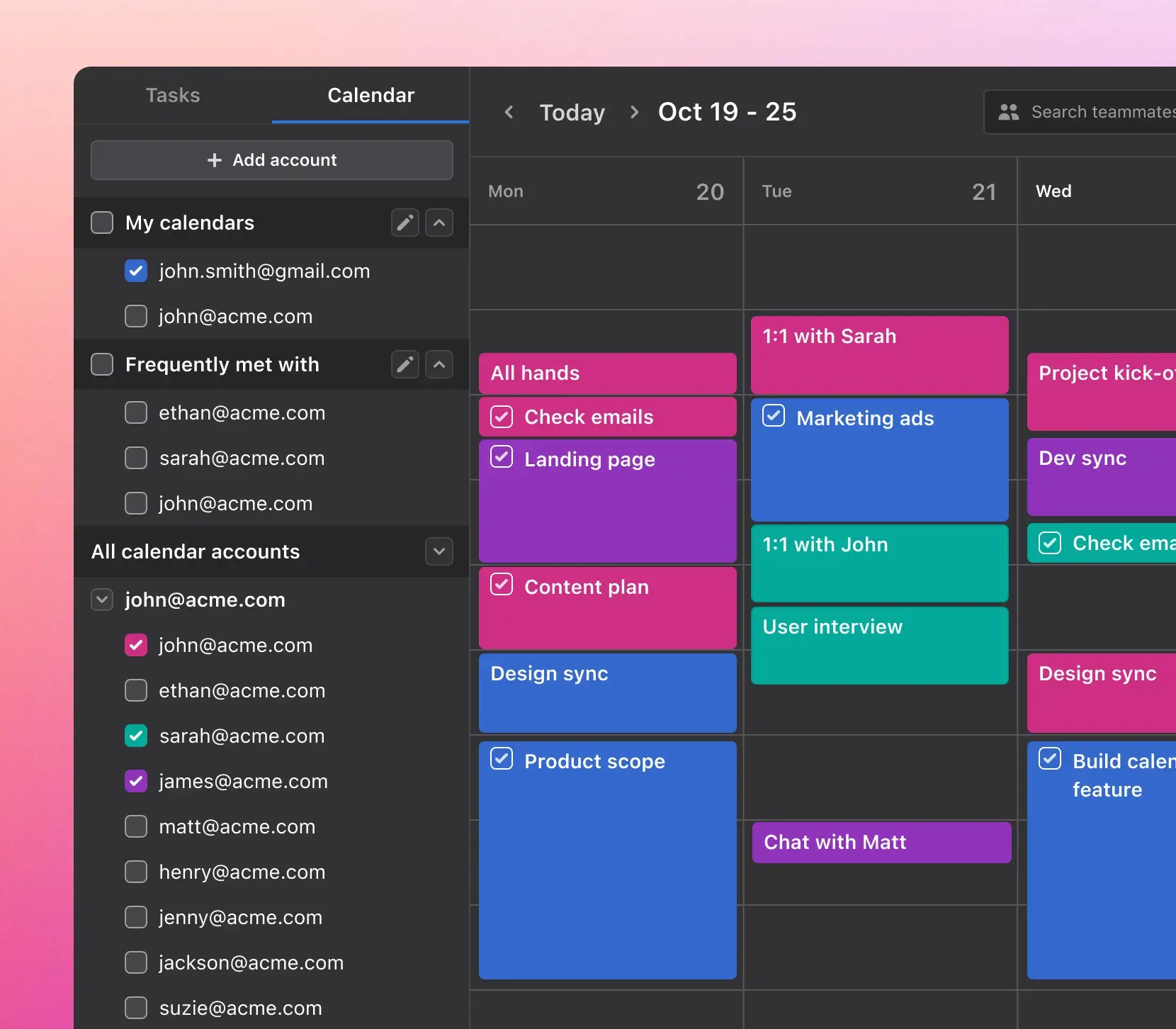
From the beginning, it’s clear that Motion displays your calendars and tasks, syncing either your Google calendar or Outlook calendar entries. As a result, the Motion app prioritizes or adds tasks on the available time slots to ensure you never miss a deadline.
Moreover, by setting your work hours, Artificial Intelligence will analyze your weekly tasks and meetings and only schedule accordingly. Yet, if you’re overbooked, the Motion app will notify you.
And since the Motion works based on a collaborative concept, whenever you are busy with your high-level tasks, the Motion calendar fine-tunes your focused work to let your peers know. As a result, there is no need for going back and forth to discuss the next available time for meetings.
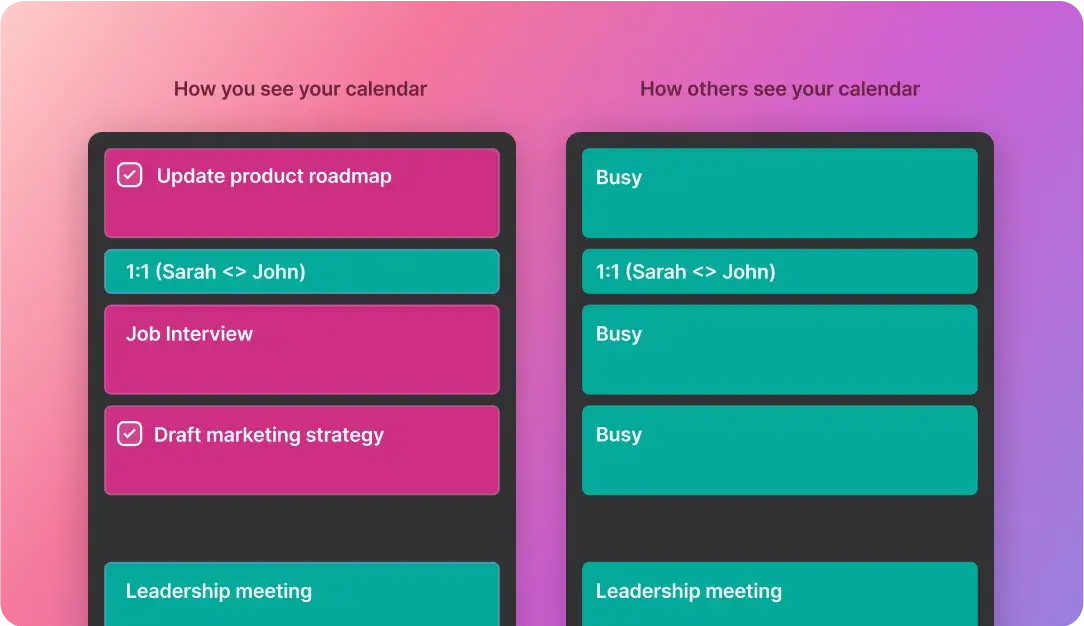
When discussing the benefits of this tool, Motion offers peace of mind knowing that your daily schedule is on point, a cost-effective virtual assistant, and organization within your teams, as every project is broken into bite-sized tasks for your peers to get the job done.
2. Project Management & Tasks Manager
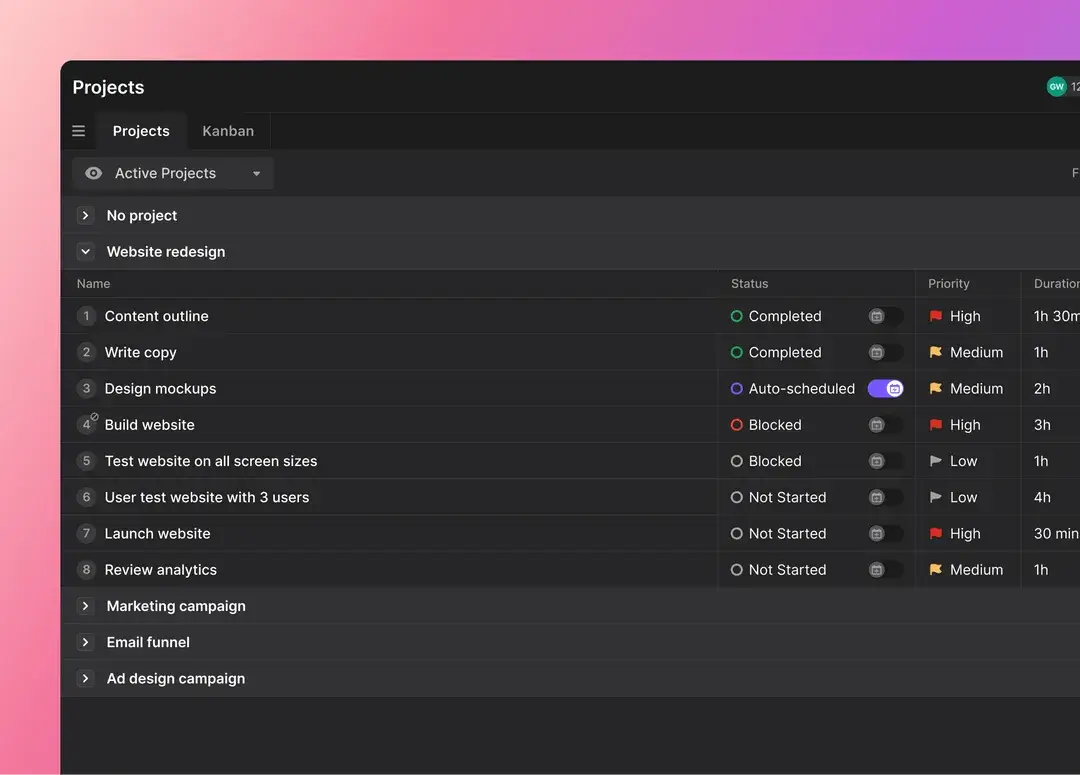
Even though the Motion app lacks the task-to-email feature, it compensates through other vital features, such as the task and project manager features. Moreover, what is striking is its ability to create tasks with blocker dependencies, meaning that when you use the blockers, the AI knows how to schedule meetings and tasks in proper order.
Additionally, we all know that most work productivity apps still require either the manager or each one to update the tool, and the sad truth is that no one has time for that. And then, why bother when you can use an AI-powered tool that does the exact thing but better?
As a result, by using the Motion app, everything is automated, creating individual plans for your team within their calendars to get it all done. For example, you can have a separate project for each client, updating or automatically scheduling the tasks based on priority and deadlines.
On the other hand, when using the task manager, the Motion app doesn’t disappoint and lets you easily create and assign tasks. Just use the keyboard shortcut to create a new task, input the correct details, set it up for a standalone or recurring task, and add additional task details to keep you on track.
Not to mention that this task manager application arranges your day depending on the most urgent task, all your scheduled tasks or other scheduled events, recurring tasks, and upcoming tasks to get through the day with a clear mind.
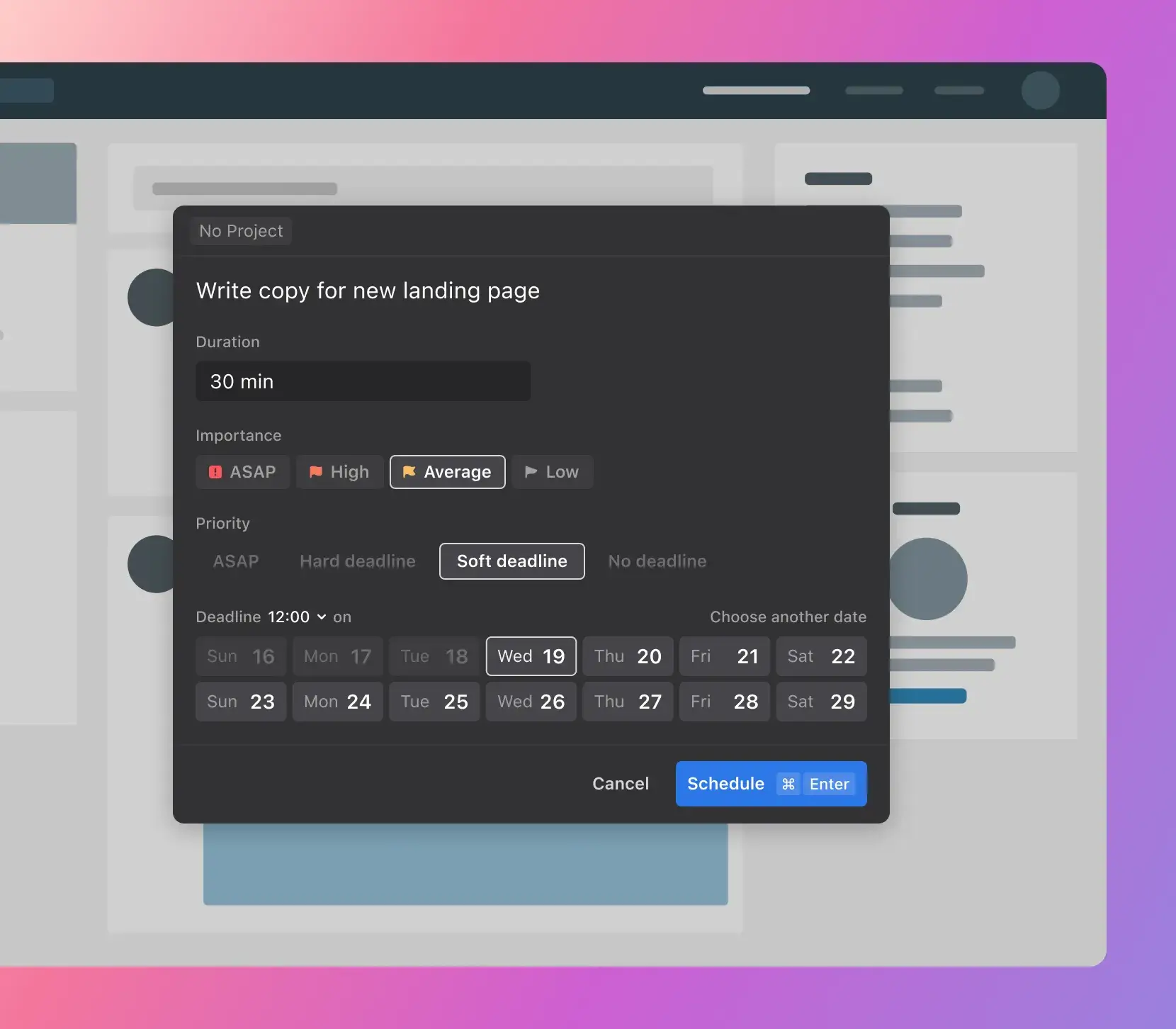
3. Motion AI Meeting Scheduler
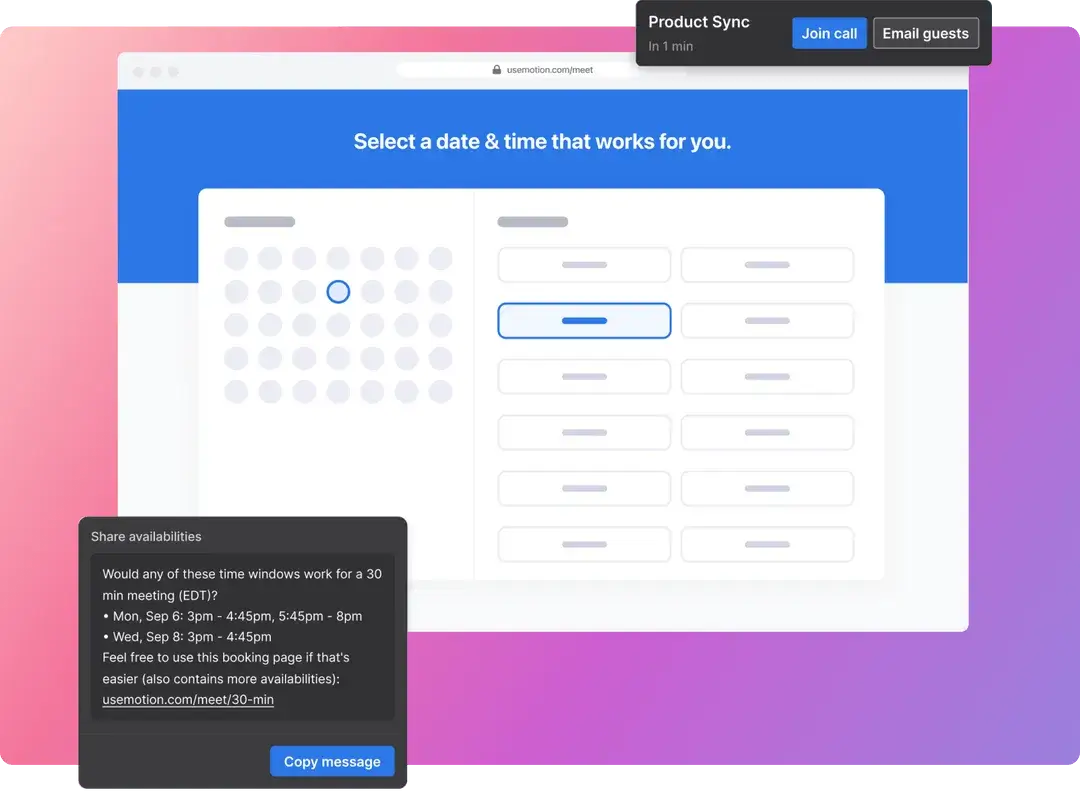
Regarding a meeting scheduling tool, the Motion app goes beyond, offering probably one of the best AI scheduling tools on the market. The seamless integration of some of the most expected features, such as time blocking, preferred meeting times, and a booking page to share with others, makes this scheduling tool robust and effective.
During the onboarding process, you will be able to set up your time slots and even create multiple schedules for different projects or clients.
But even more remarkable about the booking page is that it allows you to embed it into your website, sends auto-reminders, and creates buffer times between meetings. Also, if your meetings require travel time, you can set it up in such a way that it considers that.
4. Motion App Review: Integrations

Using their API and integrations, you could connect Motion with tools like Google Calendar, iCloud Calendar, Zoom, Zapier, Microsoft Teams and 365, Google Meet, and others.
Motion App Review: User Experience
When discussing the user experience, we could not say that Motion offers an easy-to-use medium with a clean and straightforward design. Whether you use the web platform, the mobile application, or the desktop app, Motion knows how to streamline your daily tasks, enhancing your workflow.
From scheduling recurring tasks to color-coding events, managing appointments, and navigating through the day, Motion reduces the unnecessary time spent administrating your schedule.
Furthermore, Motion empowers its users by offering everything at their fingertips, along with a clean schedule, thus becoming essential to managing your personal and professional life.
Motion App Review: Pricing and Plans
First, the Motion app gives a 7-day free trial with no credit card required for anyone to test the app out. If Motion is not your tea, you could look for other tools. If you want to continue with this productivity tool, you can choose between 2 pricing plans.
Motion Individual – $19/ monthly plan
- Task management;
- Project manager;
- Automated scheduling and planning with AI;
- Calendar management;
- Meeting booking pages;
- Meeting booking templates;
- 1-click email assistant;
- Desktop and mobile app;
- Dedicated customer support;
Motion Team – $12/ monthly plan
Everything in Individual, plus:
- Collaborate on projects and tasks with your entire team;
- Automated planning and prioritization of tasks for each team member;
- Central billing;
- 40% discount per member;
Who is Motion App Intended For?
The app addresses multiple use cases, from IT service providers to marketing and design agencies, law firms and consulting businesses, and functional teams such as startups and product and executive teams.
In general, anyone who manages more than two projects can use the Motion app, so it is worth the cost. Otherwise, if you are a solo entrepreneur, a student, or a freelancer with only one project, the monthly price is not worth it, as you can find other free tools to help you.
But when you have a lot on your plates, this AI-powered tool could take the pressure off, saving you time that otherwise would be spent on tasks and project management, including peers’ tasks.
So, why not blow some steam off with the help of this tool instead of wasting time trying to keep track of your to-do list and work task manager and endlessly trying to book a meeting with your colleagues?
Motion Customer Reviews
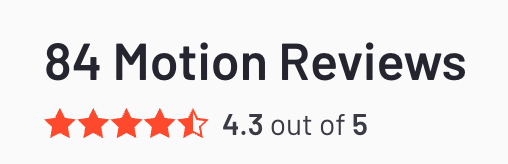
Final Thoughts
Say goodbye to a task list, to-do list, and busy schedule, and blow some steam off your shoulders with Motion. From now on, with the help of this wonder tool and our detailed Motion app review, you can kickstart your day with confidence.
The app’s AI features can automate time-consuming tasks, such as creating a to-do list and scheduling meetings, among others, to free your time and focus on more important things.
So, if you’re looking for a productivity tool to achieve your goals, you can start with Motion’s free trial and see how this tool could upgrade your day-to-day activities and help you achieve your goals.