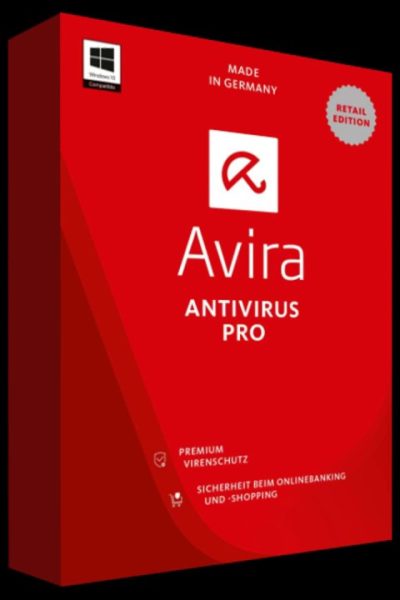Trend Micro Review – Features, Pros, and Cons
Trend Micro review below to learn more about the upsides and the downsides:
Trend Micro review below to learn more about the upsides and the downsides:
Table of Contents
The
Here’s what Maximum Security mainly offers:
- Protects up to 10 devices running on Windows, Mac, iOS, or Android
- Block dangerous websites
- Pay guard to secure online transactions
- Improved ransomware and phishing defense
- Parental controls
- Password manager
- System optimization
- Network scanning for potential threats
This package costs about $90 a year (up to 5 devices). The two-year subscription gives protection for up to 10 devices.
Trend Micro antivirus software.
Trend Micro Review – The Pros
In this
Fully Featured Antivirus Protection
The antivirus protection
Excellent Performance in Independent Tests
Kaspersky is performing nearly as well. So you can expect the malware protection to work as advertised.
More Attention to Ransomware Protection
Trend Micro offers enhanced protection against ransomware, which is a rising cyber threat for both home and business users. The antivirus does prioritize this type of attack. The latest editions come with updated features to protect important system files that ransomware often encrypts.
AI-Based Threat Removal
Trend Micro updates its malware definitions daily, so you can expect timely protection that keeps up with newly emerging threats.
Option to Opt Out of Data Collection
Trend Micro collects data from your computer to run its threat update tool (which is uploaded to the company’s database). If you don’t like this type of data collection, you can opt-out. Do note that you can’t opt out when you install the program. But later, you can go to Settings and choose the privacy options you want. Not all antivirus programs offer this level of privacy control.
Quick Mute Mode
Want to stop
Trend Micro Review – The Cons
Trend Micro review is some worrying issues you should know about if you want to buy this antivirus:
High System Impact
For all its capabilities,
Limited iOS Features
Trend Micro supports macOS, sometimes even with separate products. However, beware of the functionality on iOS. The antivirus app for iOS doesn’t actually scan for malware, unlike for Android. This may change with iOS 13, though.
No Firewall
Unlike most top-tier antivirus programs,
Is it Time to Switch to Trend Micro Antivirus?
Even if you haven’t heard the name,
The software has its problems for certain. The biggest issue is system slowdowns during scans.
Despite some issues,
Trend Micro could be what you are looking for.