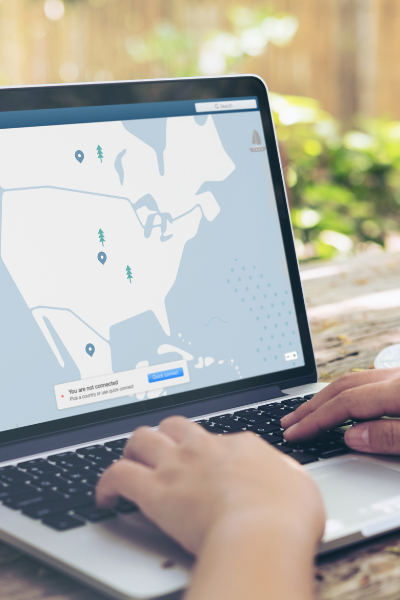Perfect Privacy VPN Review – A Detailed Overview
With a name like ‘Perfect Privacy’, users will come to expect airtight security and data protection methods from the Virtual Private Network.
With a name like ‘Perfect Privacy’, users will come to expect airtight security and data protection methods from the Virtual Private Network. With the company being based in Switzerland, adopting a strict ‘No Logging’ policy, and making use of industry-standard encryption to mask user data, this may very well be the case.
However, does the VPN hold up in other aspects as well? Is it fast enough? Does it have dedicated servers for unblocking streaming services? Is customer support top-tier? We’ll be addressing all of these questions in our review.
Perfect Privacy VPN at a Glance
- Based in Switzerland
- Strict ‘No Logging’ policy
- Permits an unlimited number of devices to connect simultaneously
- Permits Torrenting
- Pricing starts off at $8.95 per month when you sign on to the two-year plan.
The Pros
The jurisdiction in Switzerland and ‘No Logging Policy’
Though located in Europe, Switzerland is not part of the European Union. This means that it isn’t subject to the strict data retention laws that all EU countries must follow. While Switzerland does have its own laws regarding the retention of user traffic data, these conveniently do not apply to VPN companies.
What this essentially means is that the Swiss government does not force VPN companies to keep logs of their user’s data. This includes your IP address, destination URLs, metadata, session timestamps, browser history and more. As a result,
Furthermore, Switzerland does not have strict censorship or internet regulations in general, making it a very appealing location for VPN companies.
Strong Data Encryption and Tunneling Protocols
Perfect Privacy offers OpenVPN as the default tunneling protocol. A tunneling protocol is a way to transfer data anonymously over public networks. Despite being open-source software, OpenVPN’s security is rock-solid thanks to the 256-bit encryption it uses. How strong is 256-bit encryption exactly? Let’s just say it’s used by both the FBI and CIA and most major banks in order to mask sensitive data.
The biggest downside with using OpenVPN is that it’s not the fastest protocol out there. In addition, it may not work with iOS devices. Fortunately
User-Friendly Application
A lot of the VPNs available in the market don’t have a user-friendly front-end. Most of us expect to be able to select a server and then fire up the connection with the press of a button. In addition, we’d like to have all the customizability option visible or at least easily accessible. Fortunately,
One of the first things you’ll notice is that its layout and look is quite streamlined, making navigation quite a breeze. Want to change the tunneling protocol or jump to a different server? Just go to the options tab and it’s all in there. Simple!
The only downside is that it takes about thirty seconds to switch severs. This is significantly slower than most other popular paid VPNs in the market. In fact, certain VPNs allow you to do this instantaneously.
Kill Switch
What if your VPN connection is suddenly interrupted while you’re browsing? In such scenarios, your information will be immediately exposed to outside parties. Fortunately,
A Kill Switch is a feature that’s present in a lot of top-tier VPNs. When turned on, it will immediately cut off your device’s access to the internet the very instant that your VPN connection is disrupted. This way, you won’t continue browsing while unaware of the fact that your data isn’t masked anymore.
Using
- Activate while tunnel is active
- Activate while program is active
- Activate permanently
Excellent Email Support
For most technical issues with VPNs, we tend to want to reach out to the support staff through email. With most VPN companies, the response time is quite slow and sometimes even non-existent. Fortunately,
In addition,
The Cons
Not the Best Option for Netflix
In all fairness,
Relatively Slow Download Speeds
There are many super-fast VPNs available in the market today. Unfortunately,
Low Number of Servers
The company owns only around 55 servers spread across 26 countries. This an extremely low number, especially considering both
Device Compatibility could use some Work
While
No Live Chat
Despite having excellent e-mail support,
It’s a bit pricey
If you want to subscribe on a month-to-month basis, you’ll end up having to pay $12.99 a month. So if you plan on using
In Summary
Perfect Privacy is a very secure VPN. It’s located in VPN-friendly Switzerland, follows a ‘No Logging’ policy, comes with a Kill Switch and uses the proper industry-standard encryption to mask traffic data. In addition, it offers excellent customer support via email.
However, it does fall short on some other aspects including speed, server count, lack of a Live Chat feature, not being able to unblock Netflix most of the time and so on.
To sum it up, if your main concern is security then