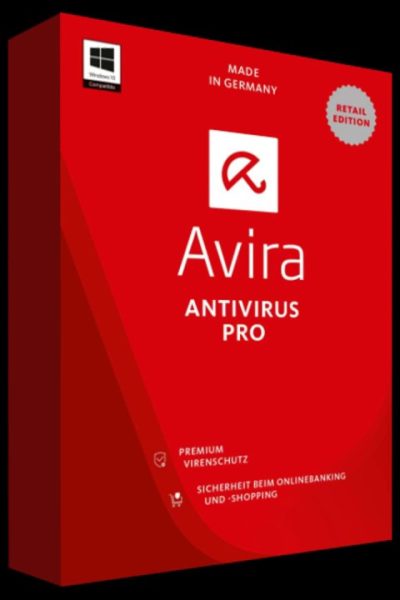Malwarebytes Review – Antivirus | Pros and Cons
The antivirus is made by a company based in California.
Malwarebytes Anti-Malware. The antivirus is made by a company based in California.
The software is no longer free. It offers a 14-day free trial period. When the trial period is up, you will lose all the important functionality of the program, though it technically still functions on the computer.
Table of Contents
Malwarebytes on Windows PCs, Macs, iOS, Chromebook, and Android devices.
Here are the main functionalities that the
- Prevents malware infections;
- Prevents ransomware attacks;
- Detects possibly malicious apps (for Android and Chromebook versions only);
- Protects your computer against hackers (windows only);
- Allows you to browse the web safely (Windows and Android only);
- Schedules scans automatically and provides free updates.
These features may seem rather standard. Read
The Pros
Though far from perfect,
Multiple Scan Modes
There are three scan modes with
Hyper scan is also a type of quick scan. It completes even faster than a quick scan, under 10 seconds and you won’t need to wait for updates. This is a very rough way to check your computer. It can detect major threats, but not deeply embedded ones. Still, it’s very useful thanks to its speed.
The custom scan allows you to choose which locations on your computer or which personal documents you want the software to scan. It’s useful and gives you more control over the process.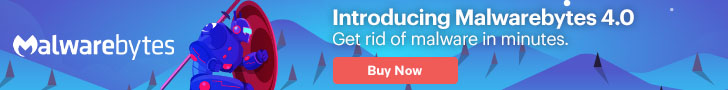
Intuitive Interface
The software comes with a user-friendly interface. There’s nothing really too fancy here other than the three scan modes. As a result,
System Impact Is Minimal
Malwarebytes is a simple antivirus. That might be why it doesn’t cause your system to lag during a run. The hyper and threat scanning modes run very fast, you will barely notice it.
The custom scan run time depends on what options you choose. Unless you are probing too deep, it probably wouldn’t have a major impact on your system either.
The Cons
On the other hand,
Limited Independent Lab Results
Unlike most well-known software,
However, the software is still great at blocking potentially problematic software. The problem lies in detection and removal.
Expensive Compared to Competitors
You can use
Limited Operating Systems
Malwarebytes isn’t widely available across operating systems at present. One major downside is that some features are only supported on certain systems. Sure, it makes sense that you get bad app protection on your smartphone and not your desktop. However, the protection isn’t extended to iOS as well as Android devices.
Hopefully,
No Extra Features
Malwarebytes only offers its antivirus scanning feature per package. You won’t have extra tools like a VPN or a password manager that most other bundles offer. Nothing else is included except the malware protection software.
Could Malwarebytes Be the Antivirus Software for You?
Malwarebytes might be for you.
Its performance on independent tests leaves much to be desired. However,
It’s super simple to install and use. The interface is as minimalistic as it comes. Everything is easy to understand. You won’t need to waste time figuring out confusing tech lingo. Scans run super-fast, especially the hyper scan mode, which can complete in seconds. Overall, the impact on your system is minimal.
Conclusion
You can also choose what you want to scan with custom scans. This is a very handy feature when you want to probe deep into your device. Also, with custom scans, you can avoid long and laggy scans that don’t let you exclude certain system files.
Malwarebytes can be expensive considering other options on the market. The default package is available for one device though, and you can add up to 10 more devices, which is a perk. However, the availability is limited on some systems. The upsides and downsides here are rather well balanced. That can make the choice rather difficult.
Regardless of a few problems,